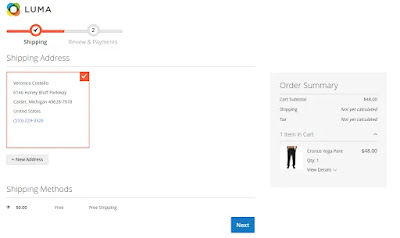In Magento 2, the checkout/session object represents the customer's session during the checkout process. It stores and manages various data related to the checkout, including the quote object.
The quote object (Magento\Quote\Model\Quote) represents the current state of the customer's shopping cart. It contains information about the products added to the cart, their quantities, prices, applied discounts, shipping and payment methods, and other relevant details.
The replaceQuote($quote) method of the checkout/session object is used to replace the current quote object with a new quote object. This can be useful in scenarios where you want to update the cart with a modified quote, such as when applying custom pricing rules, adding or removing items programmatically, or handling specific business logic.
By calling replaceQuote($quote), you can set a new quote object, and the existing quote in the session will be replaced with the new one. This ensures that any subsequent operations or calculations related to the checkout will be based on the updated quote object.
Here's an example of how you can use replaceQuote($quote) in your custom code:
php<?php
use Magento\Checkout\Model\Session as CheckoutSession;
use Magento\Quote\Model\QuoteFactory;
class CustomClass
{
protected $checkoutSession;
protected $quoteFactory;
public function __construct(
CheckoutSession $checkoutSession,
QuoteFactory $quoteFactory
) {
$this->checkoutSession = $checkoutSession;
$this->quoteFactory = $quoteFactory;
}
public function updateQuote()
{
// Create a new quote or load an existing quote
$newQuote = $this->quoteFactory->create();
$newQuote->load($quoteId);
// Replace the current quote in the session with the new quote
$this->checkoutSession->replaceQuote($newQuote);
// Perform other operations on the updated quote
// ...
}
}
Remember to replace $quoteId with the actual ID of the quote you want to load.